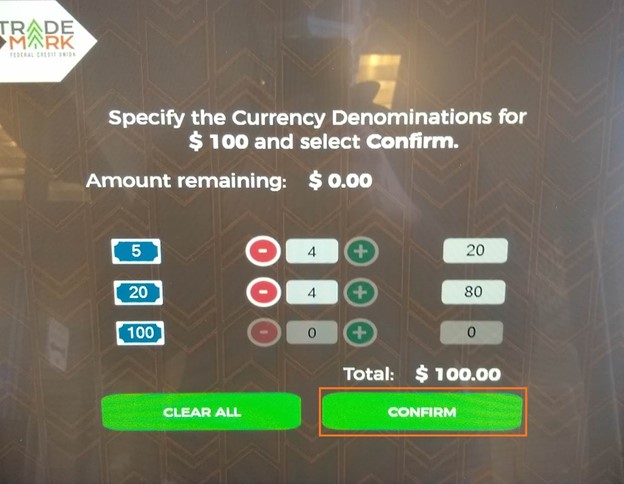We’ve always been able to provide specific bill denominations in ITM sessions, and now this option is available on the ATM side of our machines!
After inserting your Debit/ATM card, entering your PIN, selecting the withdrawal option, and entering the withdrawal amount, pressing the “Set Bill Mix” option will prompt you to select your choice of $5 bills, $20 bills, and $50 bills ($100 bills are available at our Scarborough ITM). Be aware that $1 bills are not available for this feature.
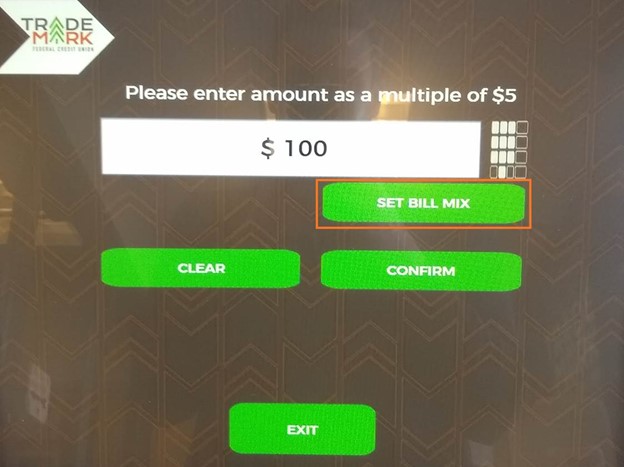
When selecting the desired bill denominations, the “+” for any denomination amounts larger than the remainder of the withdrawal will automatically become unavailable.
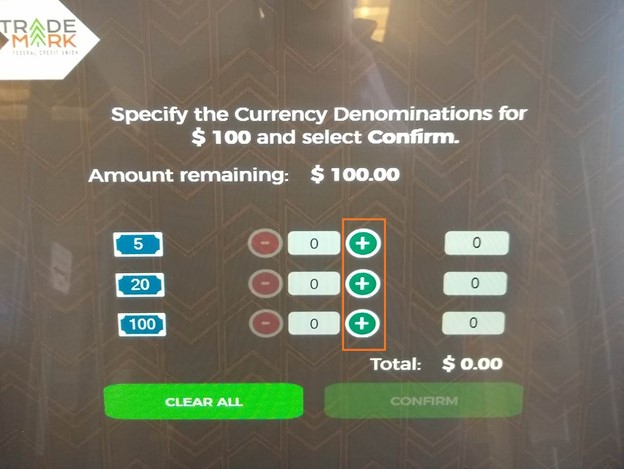
The “Confirm” button becomes available to press once the total withdrawal amount is reached. Pressing “Confirm” will dispense the selected bills and print the transaction receipt!